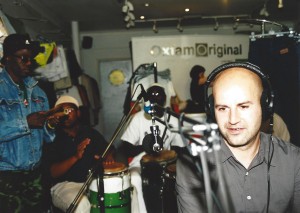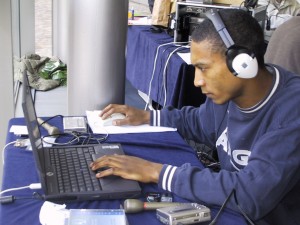Technical Matters
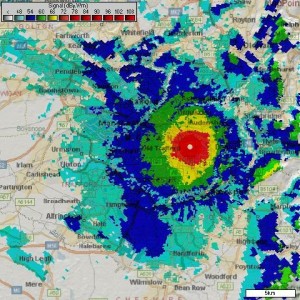 Contents:
Contents:
- Physics of Radio Waves
- Ofcom Engineering Code
- Basic Equipment
- The Studio
- Transmission Equipment
- Record of transmission (RoT) system
- Automation
- Website
Introduction
As you might expect, the biggest problems encountered while setting up and equipping a community radio station will be financial ones. Commercial stations can, and usually do, employ broadcast engineering companies to oversee the entire project from start to finish. On our level, the money required for a similar approach is usually lacking so it’s more often a case of finding the right volunteers with the right expertise for the right job. There are plenty of people out there willing to lend a hand, often people with a mind full of crucial information and experiences, and any group should not be afraid to actively seek out these people. Radio enthusiasts who’ve been tinkering with seemingly unfathomable electronics in their garden sheds for years, your local hospital radio crew, veterans of previous community radio groups, ex-RSL personnel… these people are out there and most of them would be willing to lend a hand.
Another major difference between the technical requirements of community radio and the commercial sector is the unique stresses your equipment will be under. For example, a commercial broadcaster may use a particular studio for maybe 3 shows – or 6 to 9 hours – per day. You, on the other hand, are likely to be hammering the same room and equipment for close to 24/7. And with so many different pairs of hands, many inexperienced among them, at the helm, the added wear and tear will take its toll. One major problem is that some volunteers don’t seem to respect the equipment in the way a fully paid-up, trained-up employee of a commercial station might. It’s unfortunate but something like an accidentally dropped mini-disc player may illicit a “sorry” from the culprit in some cases but, in other cases, an “oops, I hope no one notices and can I blame someone else anyway,” is often the reaction. Sorry for the generalisation but it has been our experience. Perhaps it’s a Manchester thing and the rest of the world lavished all the tender loving care on their kit that others would only give to small children and kittens.
VOXBOX **
“Plan as much as you can but be prepared to change those plans. ‘Hope for the best, plan for the worst and take whatever is thrown at you’ is the perfect motto for community radio stations.
Alex Green, Manager, All FM
As an interesting aside, the disappearance of headphones from any radio station could easily form part of a major conspiracy theory. They are regularly left behind on outside broadcasts, sat on, simply taken away, permanently ‘borrowed’, run over and often just vanish, seemingly into thin air. The plot, as the saying goes, thickens. Perhaps, like in Hitchhikers Guide to the Galaxy and their pen-lids, there is an alternative dimension solely populated by lost head-phones.
There are approximately a million and one ways to draw up the specifications for a studio so the planning side of things is an art unto itself. And then there’s the technical side of setting-up a suitable transmitter (and ensuring it runs within the technical specifications OFCOM insists upon (See p **) which requires another set of skills entirely. Your station may or may not have technical staff with the ability to crossover from, say, the transmitter set-up side of proceedings to studio technical maintenance duties. This is often the case but not a hard and fast rule. Don’t be afraid of delegating certain tasks to certain, suitably experienced volunteers rather than inviting a free for all and a subsequent scramble for the station’s solitary screwdriver set!
It’s often a good idea, when the need arises and finances permit, to actually pay a freelance engineer to come and give all your technical equipment a periodic once-over. And, of course, keep a record of these checks and any subsequent work the engineer carries out – one day it may come to your assistance if, for instance, your hardcore hip-hop hour suddenly begins to broadcast over the air traffic control system of your local international airport. Touch wood, this is a worst case scenario.
One other thing to beware of when seeking out technical staff and volunteers for your station is: carefully consider where you target your ‘recruitment drive’. There will almost certainly be universities and technical colleges in your area that run Broadcast Engineering courses – a likely breeding ground for the technically minded and radio-savvy – and also amateur radio clubs and hospital radio groups that may be worth contacting. An ad in the local newspaper requesting ‘community radio volunteers’ will likely attract several hundred wannabe DJ’s and very few folk of a technical bent.
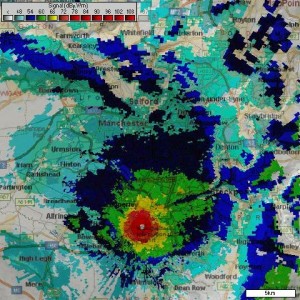 The basic physics of radio waves
The basic physics of radio waves
Radio waves are part of a general class known as electromagnetic waves. These waves travel through space and comprise electrical and magnetic energy. They differ from both ocean waves (which are much larger and at a far lower frequency) and sound waves (which are pressure waves, travelling through air, water, or solids). The electromagnetic wave shape is similar in shape to sound waves and waves in the sea, but the energy involved is electrical and magnetic rather than mechanical.
These electromagnetic waves, depending upon frequency, show up in many different ways. At certain relatively low frequencies they show up as radio waves. Higher frequencies and the waves are called infrared. Higher still and the waves show up as the visible light spectrum, then ultraviolet light and – eventually – up into the realm of the X-ray.
There are two main characteristics of the radio wave. The first is known as the amplitude. This figure represents the strength of the wave, similar to measuring the size of an ocean wave hitting the shore. Larger waves have larger amplitude. The second radio wave factor is frequency. This refers to how often the wave occurs and the faster the wave occurs the higher the frequency. Frequency is measured by the number of times the wave repeats every second.
The OFCOM Engineering Code
This document, in its mind-boggling entirety, is available at here. In layman’s terms, the code covers everything from transmission standards to environmental requirements via the details or your stations ‘spurious and harmonic’ emissions. Thankfully, your volunteers need to take on-board very little of the code’s technical requirements. In fact, many community stations prevent volunteers from undertaking any electrical engineering work – using experienced and professional exterior contractors instead – for two reasons. Firstly, often the station’s employee insurance cover (against accidents etc.) forbids such work. Secondly, one highly skilled engineer working on one piece of equipment in his or her own particular style is infinitely preferable to half a dozen partially skilled volunteers sharing each and every technical task. Whether you can pay them or not, minimising number of technicians with access to the guts of your kit is very advisable.
Naturally, there will be volunteers who want to become deeply involved in the technical side of things and may regard the OFCOM engineering code as ideal bedtime reading material and heated debate concerning transmitter specification an exciting pastime. Each to their own.
Basic Equipment
When it comes to equipping your community radio studio there are basically three schools of thought.
The first is to bite the financial bullet and buy a fully fledged professional set- up which will certainly be up to the tasks required and, should problems arise, be relatively easy to repair.
The second approach comes from more of a ‘look at those prices, sod that’ angle and involves buying brand new but dirt cheap high street equipment (obviously designed for domestic use) under the proviso that, should your £60 CD player go bang in 12 months time, you can go out and buy another one 30 minutes later.
 The third school of thought is the blag, beg, borrow and be resourceful approach. Mainstream stations often upgrade professional standard equipment and with words in the right ears and a bulging contacts book, good value second-hand purchases can often be made. The sad demise of some hospital radio groups in the face of health service ‘rationalisations’ could also be useful to a new community group. Who you know can be as important as what you know if this is your desired path, so keep ears firmly pressed to the ground. Also, try and get mainstream stations to view your community radio venture as part of a broadcasting partnership rather than a threat to their local dominance. (see p.**). The BBC is also rumoured to be considering channelling its redundant gear to the community radio sector – keep an eye on CMA website for news of this.
The third school of thought is the blag, beg, borrow and be resourceful approach. Mainstream stations often upgrade professional standard equipment and with words in the right ears and a bulging contacts book, good value second-hand purchases can often be made. The sad demise of some hospital radio groups in the face of health service ‘rationalisations’ could also be useful to a new community group. Who you know can be as important as what you know if this is your desired path, so keep ears firmly pressed to the ground. Also, try and get mainstream stations to view your community radio venture as part of a broadcasting partnership rather than a threat to their local dominance. (see p.**). The BBC is also rumoured to be considering channelling its redundant gear to the community radio sector – keep an eye on CMA website for news of this.
Pre-used studio equipment is available in a variety of places but can often be difficult to actually track down. The internet is always worth a look, www.mediauk.com has a sales section and gear is occasionally advertised in radio magazines.
As a rough guide, £20,000 will buy your station a good quality, professional standard set-up. As a bare minimum, half that figure – to include transmission equipment – is, technically do-able with some luck and a lot of effort but any lesser figure is likely to lead to future technical problems, breakdowns and hassles which often occur, of course, at the most inconvenient of times.
 A nice compromise when equipping a CR studio from scratch is to initially hire equipment and use it as both a test bed – for your staff and volunteers to learn how to handle professional standard gear – and to gauge just what your station actually does and does not require. Companies who offer hire equipment alongside a sales option will often supply equipment on a trial / hire basis and allow your station to assess its suitability prior to making a more long-term decision. This route is particularly recommended for those embarking on their first RSL’s.
A nice compromise when equipping a CR studio from scratch is to initially hire equipment and use it as both a test bed – for your staff and volunteers to learn how to handle professional standard gear – and to gauge just what your station actually does and does not require. Companies who offer hire equipment alongside a sales option will often supply equipment on a trial / hire basis and allow your station to assess its suitability prior to making a more long-term decision. This route is particularly recommended for those embarking on their first RSL’s.
And don’t be tempted to rush into any decision when it comes to fitting your studio: visit equipment sales company premises, see what they have to offer, see things in operation, ask questions, ask more questions, visit other stations and check out their set-ups, ask more questions, ask some more questions, ask further questions. The major annual trade fair – the Sound Broadcasting Equipment Show at Birmingham’s NEC, usually in November – is well worth a visit and has free entry to the industry (yes, you and your colleagues are now ‘industry’), offering a chance to check out the multitude of equipment options open to you. And with the increasingly high profile of the community radio network, expect a great reception (pardon the pun) as manufacturers warm to this exciting new sector of broadcasting. Meanwhile the CMA will be exploring whether there is any mileage in asking suppliers for discounts for their members.
The Studio
A suitable room
Firstly, twelve foot by twelve foot is, realistically, the smallest space you can get away with for your main studio. Your very next concern will be what is usually known as soundproofing which is, technically, the skill of preventing exterior noise entering your studio. This is achievable by basically putting a lot of material between your room and the outside world. Triple glazing, thick walls and insulation are tried and tested routes to achieving this goal. The second factor – usually referred to as soundproofing but more correctly known as acoustic treatment – concerns loosing your studio’s internal echo. Also widely known as ‘the bathroom effect’, this terrible radio affliction is prevented by stopping any sound (in other words, the presenter’s voice) from bouncing back from the walls to the microphone.
In layman’s terms, you need to make your studio’s internal walls as sound-absorbent as possible. The famous quick-fix of attaching egg boxes to all flat interior surfaces does actually work to a degree but uneven foam tiles and/or thick curtains work much better. Another factor has to be your sound insulation material’s resistance to fire. Cardboard egg boxes are, frankly, a hazard. Specialist acoustic tiles are treated for fire resistance.
At Radio Regen, especially on RSL’s we’ve turned bad acoustics into a feature – a way of saying that we are in the community not sad in a well padded cubicle cut off from the world. During out many shop-window stations a passing fire engine, whilst off-putting to presenters at first, made us sound as ‘street-level’ as you can be.
And remember that a no drinking, no eating, no smoking studio policy is always good practice – even a low flying fizzy drink can, at the very least, take you off air.
There are aesthetic considerations too. If your studio resembles the aftermath of a particular lengthy party at an electronics student’s bed-sit then important visitors – i.e. potential sponsors and partners- will be decidedly unimpressed. Likewise, if one of your benefactors pops in to say ‘hello’, they don’t really want to see the £20K’s worth of equipment they funded fizzing away under a river of spilt coffee, fag ends, discarded clothing and a thick layer of dust. You do want your studio to feel homely but an air of professionalism helps too.
The mixing desk
This is your control centre for your computer, CD players, microphones, mini-discs, news, pre-recorded features, outside broadcasts and the studio telephone line/s. All these components head into the mixing desk and emerge as your broadcast.. The first thing to consider when purchasing a desk is – as obvious as this sounds it is worth remembering – make sure it’s specifically designed for radio broadcasting rather than music production. Your basic requirements are level controls, the ability to listen to things before they go to air, a red light which automatically switches on when a broadcast is underway and a feature which allows CD and other players to be remotely controlled from the desk.
 Obviously your mixing desk must be up to the job in hand yet something resembling the command centre at NASA will likely frighten off newcomers, as well as costing the earth and being somewhat over-accessorized for your requirements. Operatives can develop additional skills at their experience increases but the very basic, essential operations of the mixing desk must be relatively simple to understand. Once again, hands-on experience is the surest way to find out which equipment is for you, so drop in on your nearest community radio neighbours and see what works for them. One experienced community radio hand tells us that if the desk he uses has a pretty array of ‘EQ’ knobs above the faders, he promptly tapes a slab of card over them (once they are set correctly). Years of experience has shown our source that some community radio broadcasters have an audio death-wish that drives them to reset EQ settings so that they end up sounding like they are talking from under a pile of dead sheep or down a steam telephone.
Obviously your mixing desk must be up to the job in hand yet something resembling the command centre at NASA will likely frighten off newcomers, as well as costing the earth and being somewhat over-accessorized for your requirements. Operatives can develop additional skills at their experience increases but the very basic, essential operations of the mixing desk must be relatively simple to understand. Once again, hands-on experience is the surest way to find out which equipment is for you, so drop in on your nearest community radio neighbours and see what works for them. One experienced community radio hand tells us that if the desk he uses has a pretty array of ‘EQ’ knobs above the faders, he promptly tapes a slab of card over them (once they are set correctly). Years of experience has shown our source that some community radio broadcasters have an audio death-wish that drives them to reset EQ settings so that they end up sounding like they are talking from under a pile of dead sheep or down a steam telephone.
Another factor to consider is analogue versus digital. With the seemingly unstoppable march of digital equipment, prices are becoming increasingly affordable. As far as future-proofing goes, the digital option is the one to go for – finances, as ever, permitting – as the whole shebang will be software controlled. Updating, via uploaded programming, should be relatively simple as further funding for your station and technological advances become available. Although it might look pricey, don’t write off the digital option without having a long, hard look at the options and considering your station’s position a couple of years into that five year licence you worked so hard to get.
Microphones
Deciding which microphones – and how many – to go for depends, again, on your programming. Three or four should be the minimum quantity. Granted, a specialist music show can run with just the one (at least in theory) but much community radio broadcasting is more speech based which requires multiple microphones.  Complex productions like live round table debates can be conducted via a single, omni-directional mic’, while pre-recorded drama requires a different set-up again. A decent, high quality microphone is usually the norm for the presenter and first guest – it’s worth biting the bullet and paying over £100 for a quality item – with cheaper ones on hand for additional guests and as emergency back-up. Remember to always budget more than you initially expect for microphones.
Complex productions like live round table debates can be conducted via a single, omni-directional mic’, while pre-recorded drama requires a different set-up again. A decent, high quality microphone is usually the norm for the presenter and first guest – it’s worth biting the bullet and paying over £100 for a quality item – with cheaper ones on hand for additional guests and as emergency back-up. Remember to always budget more than you initially expect for microphones.
There is a down side to good mics. The Radio Regen stations ran for a couple of years on the live music industry workhorse, Shure SM-58’s. Designed to withstand the worst that any drooling lead singer can throw at it – they did the job well and did require our presenters to stay close to the mic. We then up-graded to something approaching radio studio mics from Audio Technica. A revelation in sound quality that also revealed the poor state of our acoustic proofing. All credit to Christne the WFM station manager who grabbed a sowing machine and worked through the night to run up some very fetching drapes that rescued her presenters from the acoustic toilet.
CD players
Commercially available two deck CD players which are aimed at the club DJ market – produced by major players such as Sony and Denon – tend to be reliable, well built, extremely rugged, feature auto-start and have the ability to be controlled from your mixing desk. This is the kind of thing your station should be aiming for. Expect to pay around £300. Designed to take a hammering night after night, this equates well with the treatment they can expect in a typical community radio station. There are ‘broadcast quality’ CD players available (often topping the £1000 mark) but, unless you are Radio One, they really are overkill. At the opposite end of the quality spectrum reside domestic players. Bear in mind that these sub-£100 systems are designed to have the ‘play’ button pressed maybe a couple of times a day, the CD drawer rarely opened and closed. In your studio, that same button and drawer will likely see action every few minutes for hour after hour.
Of course it is possible to create and broadcast radio without ever going near a computer (stations managed fine for about a hundred years after all), but a decent PC offers immense improvements to your capacity. There are two types of work your studio computer(s) needs to handle. The first is the storing of jingles, play list music and pre-recorded audio and the editing of interviews / other features . These tasks can be handled by any reasonably powerful computer that features a good quality sound-card and, as seems to be the industry standard, software such as Adobe Audition or Pro Tools. Your PC should also be able to show a DJ any emails or text messages listeners are mailing in live.
The second set of tasks your no-doubt innocuous looking PC needs to take care of fall into a category known as automation. These days almost every studio plays a lot of its music from computer. Songs are stored as audio files, cued up and the computer then becomes a ‘virtual CD player’ with the DJ working from a prearranged play-list and rarely venturing near an actual CD player or turntable. The advantages to the automation system of broadcasting are: everything is in one place, there are no CD’s to go missing and the entire operating system is amazingly simple. Although things, as you’d expect, do occasionally go wrong. Keeping your studio computer glitch and virus free is massively important, as is having your CD decks live, kicking and ready to fall back on should a hardware crash occur.
You can also use a PC to record the output as required by OFCOM. Radio Regen has had some success using the Mixopia system but there are no doubt other programmes out there (see section below on ROT’s).
Minidisc players
The main function of minidisc players, or at least the portable versions, is the recording of interviews. The days of recording to tape are long gone. From the MD player, an interview would usually be recorded to computer, edited and prepared for broadcast. One thing your station should keep a collective eye out for when purchasing Minidisc equipment is the compatibility of various MD formats. With little warning, manufacturers have begun tampering with their product lines – in an effort to make Minidiscs store more and more material – and, as a result, certain new-breed players are not compatible with older models. This glitch can prove annoying, inconvenient and, ultimately, expensive.
Also, although now ubiquitous, it does seem the days of the portable MD player are numbered Some major manufacturers, such as Denon, have stopped making the players altogether, while market leaders Sony appear destined to follow suit. The digital revolution is on the way with MP3 / hard drive recorders now appearing on the market. Although currently expensive, this type of device (where sound is stored on a memory card, similar to those found in digital cameras) is becoming increasingly affordable. The rise of ‘pod-casting’ will probably drive this technology even further down in price. We hope to establish discussion of good portable MP3 players on this site soon. In the meanwhile there are a range of recorders impartially reviewed here.
Vinyl turntables
For most radio programming vinyl turntables are utterly redundant. Many pop records are now only released on CD, and you may well be playing most of your music from computer. However, vinyl is still crucial to specialist music programs. Most DJs (that’s DJ’s in the modern, club-oriented sense of the word, as opposed to music radio presenters) still opt for a pair of turntables with a small mixer when it comes to spinning tunes. There should be little agonising over this – the industry standard set-up is a pair of Technics SL1200s or SL1210s. Any colour you like, as long as they’re silver or black. Budget for around the £800 mark for decks and a mixer (which then feeds directly to your studio mixing desk). You may not see the value in investing in such brand-added value kit but just tell that to the next ‘hot’ club DJ you wish to recruit to your line-up – no Technics, no show.
If you’re feeling especially flushed, some stations also provide specialist DJ CD players, such as Pioneer CD-J 800 or CD-J1000. These allow the DJs to mix naturally between vinyl and CD, and would be connected to your DJ mixer rather than the mixing desk.
Studio telephone line
Your studio obviously needs the ability to take external calls so a phone line is essential. And if you want to put any calls direct to air a telephone balance unit is required. The best known manufacturer of these units is a company called Sonifex. In fact, the company is so well know that the units are often referred to simply as ‘a Sonifex’, rather like a disposable ball point pen is commonly known as a biro. It’s an expensive piece of kit (currently around £600) which basically converts your phone line into an audio feed so you can chat on air, via the mixing desk, to your caller. There are other manufacturers of balance units. Should you start to really find that the equipment budget needs spending up, another phone line and balance unit should be on the shopping list – there’s nothing like having a caller lined up to feed off the back of your current on air resident. You can only achieve this with more than one line. (indeed most mainstream stations wouldn’t consider less than six incoming lines).
And of course you don’t want your phone ringing audibly during broadcast so opt for a flashing light instead. Try a high street retailer for one of these flashing units as they’re readily available, marketed to those who are either hard of hearing or fond of blasting the home hi-fi out at volume 11. Or both.
As an interesting aside, mobile phone signals can often interfere with your broadcast, especially if your handset is placed on top of studio equipment. A good general rule is to have a ‘no mobiles’ policy. In fact, a ‘no mobiles even if they’re set to silent’ policy is even better.
Some of the pilot stations have managed to get a full broadcasting suite – take a trip to New Style in Birmingham to turn your technical crew green with envy. But short of a Lottery win (or major Lottery capital grant) you might not be in that position.
If your license application has specified 24/7 broadcasting it’s crucial that your station has a degree of technical back-up – a standby Plan B if you prefer – in hand. Once again, financial factors play a large part but if at all possible a two studio option gives you so much more flexibility and extra leeway should a technical slip-up (or, it has to be said, a fully blown disaster) occur. A main broadcast studio and a separate production studio – usually to a lesser technical specification – is usually the arrangement should the option of a second room be viable. This way, the secondary space can be used for pre-records etc. and is always in standby mode should your main studio CD players decide to go up in a puff of rather noxious smoke at the most inconvenient of times.
Even if a second studio is not an option – for financial or logistical reasons – it’s a good idea to have a pre-recorded minidisc or some form of automated computer programming ready to go just in case. A switch to transfer output from your studio to this pre-recorded material should be readily accessible. And don’t forget that all the experience your team gained from equipping your first studio should make kitting-out your second that much easier.
Maintenance schedule
Even with the best will and best equipment in the world, your station is going to need a maintenance schedule. Machinery does, and indeed will, go wrong. It’s often the case with community radio stations that equipment receives not a second thought until the day it goes kaput. Financial constraints often come into play but even spinning a CD lens cleaning disc every month is a step in the right direction. And, just like when all your lovely equipment was initially installed, actually paying a specialist professional electronics technician to service your gear should be viewed as a long-term investment rather than a short term financial burden.
Transmission Equipment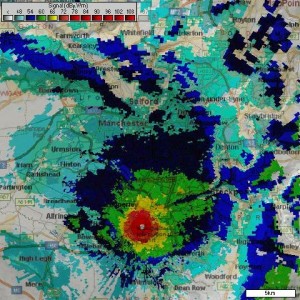
The essentials
So just what are you going to buy? As in other areas, perhaps even more so with the transmission side of operations – go for the most professional set-up your station can afford. OFCOM are understandably exacting when it comes to your transmitter, so if you’re going for a full five year community radio licence you really require transmission gear that has plug-in check points for testing equipment. Basically this enables factors such as signal strength to be tested without breaking your signal. The last thing you want is a transmitter breakdown just days into your five year licence. Remember, this may be community radio but running your station as professionally as possible is essential – not just common sense but legally enforceable.
Broadcast compressor
Located between your mixing desk and transmitter, a broadcast compressor is used to level out the signal prior to airing. Overly loud sectors of your broadcast will be toned down a little – mainly to prevent the overloading of listener’s home equipment – and overly quiet sections given a gentle boost. To be honest, this isn’t the most important piece of kit at any community radio station and if presenters and guests all watch their own levels you can actually get away with using very little compression. Presenters and DJ’s with little experience, however, often need a little training in talking a little more quietly and/or playing records at a more consistent level. Until everyone involved in this side of your station is suitably aware of this, higher levels of compression are advisable.
Stereo encoder
Also situated between desk and transmitter, this device converts your signal into FM Stereo format. Simple as that.
Mast
VOXBOX **
“The 20 metre rule for RSL masts is a funny one. Last year our preferred option for an aerial in Oldham was a tower block in the town centre but we couldn’t do that because the building was over the specified 20 metre limit. But what we actually did was put it on a house which was on a hill overlooking the town so in terms of height above sea level it was about 200 metres higher than it would have been on the tower block and the 10 watt transmitter was then broadcasting as far as North Wales!”
Phil Edmunds, community radio technician, Radio Regen & Oldham Community Radio
If your station is operating with an RSL, OFCOM rule that your mast cannot be more than 20 metres above ground level. In theory this ruling will prevent your signal travelling too far although to some extent it’s nonsensical (See Voxbox ). If your station possesses a full time license, the relevant OFCOM ruling simply dictates the radius of your coverage. 5 km from your transmitter base is the norm. But radio waves basically work on a line-of-sight principle. In theory, this means they travel as far as the horizon if unimpeded – with the signal constantly weakening – so if there are several large buildings on one side or your transmitter and mast, a relatively strong signal will be required to reach 5 km in that particular direction. That same signal, however, may travel a far greater distance on the opposite side of the mast if that area is flat park land or even open countryside.
And remember that your studio does not necessarily have to be in the same building as your transmitter and aerial mast. However there is one very good reason why, if at all possible, all equipment actually should be situated in the same building: it’s by far the cheapest and most convenient option.
Studio to transmitter link systems
Circumstances may dictate that you site your station’s transmitter / mast and studio in separate locations. This is dependant on topography, local planning, OFCOM rulings and the area you wish to broadcast to. Remember that using a commercial mast site will take a rather hefty toll on your finances. A council owned tower block site will, with some tactful negotiation, cost nothing or be available for a nominal rent If you do take this option please properly consult with residents so that they do not lump you in with the rapacious behaviour associated with those other folk who put up masts –multinational mobile phone companies. Make sure residents understand that most (if not all) of the health concerns relating to the microwaves used by mobile phone signals do not apply to radio waves.
If you must locate studio and transmitter set-up in separate locations, you obviously need to link both sites. The first option is also the simplest and involves employing a radio link. A low powered signal, different from your broadcasting frequency and known as a Band One FM Link, transfers your studio output to your transmitter in a narrow, directional beam. This signal is then picked up and put out by the transmitter on your broadcast frequency. Owing to the low power of this connecting signal a line-of-sight is required between your studio and transmitter site. A licence for this service, known as a Programme Making Link, is required and available for around £500 per annum from yet another government contracted agency, this time JFMG Ltd. (admin@jfmg.co.uk) [ARENT THEY PART OF OFCOM?]
Other options for linking your two sites are an ISDN-type wire connection which is both less practical AND pricier. At a squeeze (a very tight squeeze at that) a dedicated broadband internet link – and the correct software – can be employed but this method is far from recommended for 24/7 linking. We have however used this for Outside Broadcasts.
Record of transmission (RoT) system
OFCOM clearly state that all radio stations must record their entire output and hold copies for 42 days from the transmission date. The main reason for this ruling is so that any complaint OFCOM receive concerning your broadcast is available for them to review and, if necessary, act upon. If for whatever reason you can’t produce a recording upon request your station can expect a fine or, in a worst case scenario, to have its licence revoked.
In days gone by recording was direct to open reel tapes running really, really, really slowly. This has been superseded by the hard drive.
VOXBOX **
“There was one station that received a complaint, one that actually went to OFCOM, which is when they found out that the video system they’d been using for their RoT had stopped working. So some bright spark decided to broadcast the following days show, pretending it was the previous week, record it and send it off claiming it was the ‘missing’ tape. They got twigged and ended up in even more trouble, a huge fine in fact, than if they’d just said ‘sorry, we don’t have a recording’.”
Phil Edmunds, , community radio technician, Radio Regen & Oldham Community Radio
The modern alternative to a bank of constantly whirring video machines is, surprise surprise, the computer which simply sits chugging away all day and night. Fingers crossed, your 42 days worth of material is then stored, date and time tagged and available at the touch of a button. Things may, however, go wrong. Take steps to prevent your RoT computer crashing by employing mirrored hard drives (so broadcasts are stored to two hard drives simultaneously, just in case) and ensuring said computer is solely dedicated to this task. Modern compression systems can save on hard drive space but you still need to spec’ highly in this particular department. As for software, there are cheap and cheerful RoT systems available but both Audio Logger Pro and the Powerlog programs appear reasonably priced, reliable and generally up to the task in hand. These recommendations are possibly wildly out of date now – do your own research for this.
Don’t forget that for every hour you broadcast without recording, you’re breaking OFCOM rules. Also it’s worth remembering that most complaints your station receive can be sorted in-house yet you are still obliged to inform your complainant that they can go to OFCOM if they feel it necessary.
We have also found that the easy access to previously recorded material – as made possible by digital systems – helps programme makers use clips of e.g. last weeks show in new output, it simply allows them to listen back, review and so improve their shows.
As above, there are more breaches of the Ofcom Code for failure to record than any other sort of breach – by a long chalk.
Automation
Generally speaking, anything your station broadcasts directly from a computer is regarded as automation. With the relatively low cost of hard drives these days, it’s economical for your station to store literally hours of material (play list tracks, interviews, documentaries etc.) on computer, all programmed for broadcast during the hours your station is not staffed. Given the task in hand, it is important your station chooses the correct automation software. As before, it’s advisable to check with other community stations to find out exactly what works for them, spend time researching and keep an eye out for a good deal. It’s worth remembering that a good deal is not always the cheapest deal as factors such as the level of technical support available are also important. Assigning a volunteer with solid IT skills to take care of your automation system is a wise idea.
An industry standard studio software is a program called Myriad from Psquared – a solid, good value package – but alternatives are available. Also important is the fact that if your station has specified it will broadcast around the clock you are required to have something going out on your frequency 24/7. Of course this doesn’t have to be live programming – which is where the beauty of computerised automation begins to shine. Good use of automated programming e.g overnight, can still enable to sound fresh and full of that community ‘vibe’ even when there’s no-one in the studio. Don’t just flick the switch to the ‘jukebox’ setting, use speech segments that self-cue and encourage volunteers to make special segments for this purpose.
Website
Firstly, have a good think about just who’s going to be looking at your website and what they are likely to be looking for. This should allow you to decide exactly what you want your site to show and actually do. And as for the eternal website debate of good looks versus content – just remember functionality should be all. Your site needs to do the job of propagating a community vibe and the whole range of roles played by your station. Get the content correct and then, if you’ve the technology and skills to use it, add a nice gloss on top of that.
Also, with ‘access’ being such a large part of community radio’s ethos, there will be something very wrong if your website is so beautifully animated with arty graphics, that people with a visual impairment cant read it. Hold back your aesthetic ambitions for good content presented clearly. There are some very good accessibility checkers available for download on the Web which we’d strongly advise you to use.
Something else worth considering is that however complex the initial construction of the site turns out to be, try to ensure updating and maintenance work can be carried out as simply as possible. Keeping your website updated is crucial: factors such as out-of-date show listings will lead people to conclude your station is unprofessional and they may begin to lose faith in your abilities to run a tight ship. And if updating is easy for anyone with a little HTML and Microsoft Word experience, there’s little reason to continue displaying irrelevant information. Keeping the site ticking over and updated, even if interested volunteers require an hour or two IT training, should be viewed as essential to your station.
VOXBOX **
“The object of community radio is obviously to get out and reach the community so the web is just another way to do that. The voice of your station needs to be heard and any media outlet strengthens your power of communication.”
Haydn Insley, Webmaster at Wythenshawe FM
As for what actually features on your site, well . . . the world wide web is your oyster. Consider including presenter profiles (this will help them feel valued, delicate souls that they are), a mission statement, details of any training your station offers, detailed listings (complete a brief summary of content and, maybe, previous play-lists etc.) and a section informing listeners how they can interact alongside photographs from previous events and a gallery of volunteer photographs. A feeling of inclusion among your staff is always a boost to the station. When it comes to forums, remember that instant posting types really do require monitoring. As a result, instant posting forums perhaps aren’t very practical for community radio stations. Remember, you are there to help buoy up the local community, not provide a platform for the village idiot to hurl insults at his neighbours. A post forum, where postings are monitored prior to appearing on the site, would be a viable option, staffing permitting.
The whole remit of a community radio station is to enable local residents to air views and contribute to debate. A post forum can only help you achieve this goal. We know this having tried both options – there are few experiences as depressing as watching
CRIB SHEET
* Take the technical side of Community Radio one step at time, while keeping another eye on the bigger picture, should ensure success. Be methodical, work hard and take (relevant) advice onboard and your station should soon be running like clockwork.
* Always adhere to the OFCOM Engineering code.
* Locating suitable premises is essential to your continued success.
* Work hard at sourcing your studio and transmitting equipment and don’t forget to see if the CMA has sourced any friendly suppliers.
* Extensively research just what your station really needs when it comes to investing in technology
* If at all possible, set-up a pre-production studio (presuming a second broadcast studio isn’t possible). If this isn’t practical initially, try and ensure future expansion is an option.
* Arrange and adhere to a maintenance schedule.
* Keep your recording of transmission(RoT) system up and running- you can be sure that there will be nothing you need to check out, until the system packs up .
* Work hard on your website and social media.
your website degenerating into a shouting match between malicious anonymous visitors (or ‘trolls’ as they are known in web-speak jargon) and passionate supporters. On the other hand, there is a fine line between keeping your web forum free of offensive and hurtful contributions, and stifling fair comment and criticism. Bear in mind too that over-enthusiastic moderation can seem irritating and patronising to friend and foe alike.
You should also have a more ‘serious’ section, detailing things such as aims of the station, your organisation structure, details of the social gain you are helping provide etc. With these facts at their disposal, potential sponsors may be persuaded to help your deserving cause. It is also the space where you really nail you colours to the mast as a community station. It’s also worth pointing out to visitors that most of your contributors are volunteers – not as an excuse – but as a proud rationale of why your station doesn’t sound like the nearest commercial radio clone on the dial.
A list of relevant email addresses should also be readily available online. Many stations utilise a facility where listeners can instantly email presenters while they are on air – again, this all helps with community spirit and a general feel of inclusion for your local listeners.
2015 update –
- We highly recommend the nearly DIY website method offered by WordPress – which is used for this site.
- Watch this space for the forthcoming Social Media Toolkit from Radio Regen
As for non-local listeners, the way to reach them is via live web streaming. Consider that Wythenshawe FM has regular listeners in Texas and Tenerife, and suddenly streaming seems a great idea. Currently, however, streaming is something of a minefield of licenses and performing rights payments. Commonly used platforms include Mixcloud and Soundcloud.
Conclusion
These days, if you read the wrong newspapers, it’s easy to believe this entire country is rapidly hurtling toward some hybrid of Dickensian London and Sodom and Gomorra. It isn’t. Community spirit is still alive and well, although it does often take a little coaxing out of hiding. There are people all over the UK working their socks off on community radio projects. If you get a group together, all working toward a common goal, you’ll be surprised at the help and assistance that you can actually recruit. Don’t be put off by apparently bamboozling technical jargon and double-Dutch speaking electronics brochures and trade magazines. Don’t presume there’s no interest in a CR station for your area. And don’t give up.
Recruiting paid experts on occasion should be seen as a long-term investment rather than an unnecessary expense, so use them. Search out help and advice, actively recruit volunteers and cast your net as wide as possible. Community radio is a broad church and there’s room for both hyperactive 200 beats-per-minute DJ’s and quiet as a mouse electronics experts who consider discussing broadcast compressors an interesting evening in. If other stations can not only survive but actively thrive, then so can yours.